|
Digital Twin - GUI
|
|
Digital Twin - GUI
|
Dialog that lets users choose which timeslots are available. More...
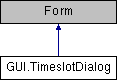
Public Member Functions | |
| TimeslotDialog (CheckBox loc_mac, DateTime start, DateTime end) | |
| The Constructor. More... | |
Protected Member Functions | |
| override void | Dispose (bool disposing) |
| Clean up any resources being used. More... | |
Private Member Functions | |
| void | button1_Click (object sender, EventArgs e) |
| Eventhandler that is called when the "Close" button is clicked. More... | |
| void | InitializeComponent () |
| Required method for Designer support - do not modify the contents of this method with the code editor. More... | |
| void | locationCheckboxClicked (object sender, EventArgs e) |
| Eventhandler that is called when the state of a location CheckBox has changed. More... | |
| void | machineCheckboxClicked (object sender, EventArgs e) |
| Eventhandler that is called when the state of a machine CheckBox has changed. More... | |
Private Attributes | |
| System.Windows.Forms.Button | button1 |
| List< CheckBox > | checkbox |
| List of checkboxes that represent the timeslots. More... | |
| System.ComponentModel.IContainer | components = null |
| Required designer variable. More... | |
| System.Windows.Forms.FlowLayoutPanel | flowLayoutPanel1 |
| LocationCB | l |
| Location for which the timeslots appears. More... | |
| System.Windows.Forms.Label | label1 |
| MachineCB | m |
| Machine for which the timeslots appears. More... | |
| System.Windows.Forms.TableLayoutPanel | tableLayoutPanel1 |
Dialog that lets users choose which timeslots are available.
To make our model easier and more accurate, users can choose which timeslots are available. Maintenance times for machines as well as times when a location is closed can be chosen by a user.
| GUI.TimeslotDialog.TimeslotDialog | ( | CheckBox | loc_mac, |
| DateTime | start, | ||
| DateTime | end | ||
| ) |
The Constructor.
| loc_mac | Should be either a MachineCB oder LocationCB. |
| start | Start time for planning horizon. |
| end | End time for planning horizon. |
Constructs all the Checkbox and the surrounding table. Table columns are the days and rows represent 1 hour each.
|
private |
Eventhandler that is called when the "Close" button is clicked.
| sender | Determines which object called the eventhandler. |
| e | Event data. |
Closes the TimeSlotDialog.
|
protected |
Clean up any resources being used.
| disposing | true if managed resources should be disposed; otherwise, false. |
|
private |
Required method for Designer support - do not modify the contents of this method with the code editor.
|
private |
Eventhandler that is called when the state of a location CheckBox has changed.
| sender | Determines which object called the eventhandler. |
| e | Event data. |
Binds the State of the CheckBox to its representing timeslot.
|
private |
Eventhandler that is called when the state of a machine CheckBox has changed.
| sender | Determines which object called the eventhandler. |
| e | Event data. |
Binds the State of the CheckBox to its representing timeslot.
|
private |
List of checkboxes that represent the timeslots.
|
private |
Required designer variable.
|
private |
Location for which the timeslots appears.
|
private |
Machine for which the timeslots appears.
 1.8.11
1.8.11